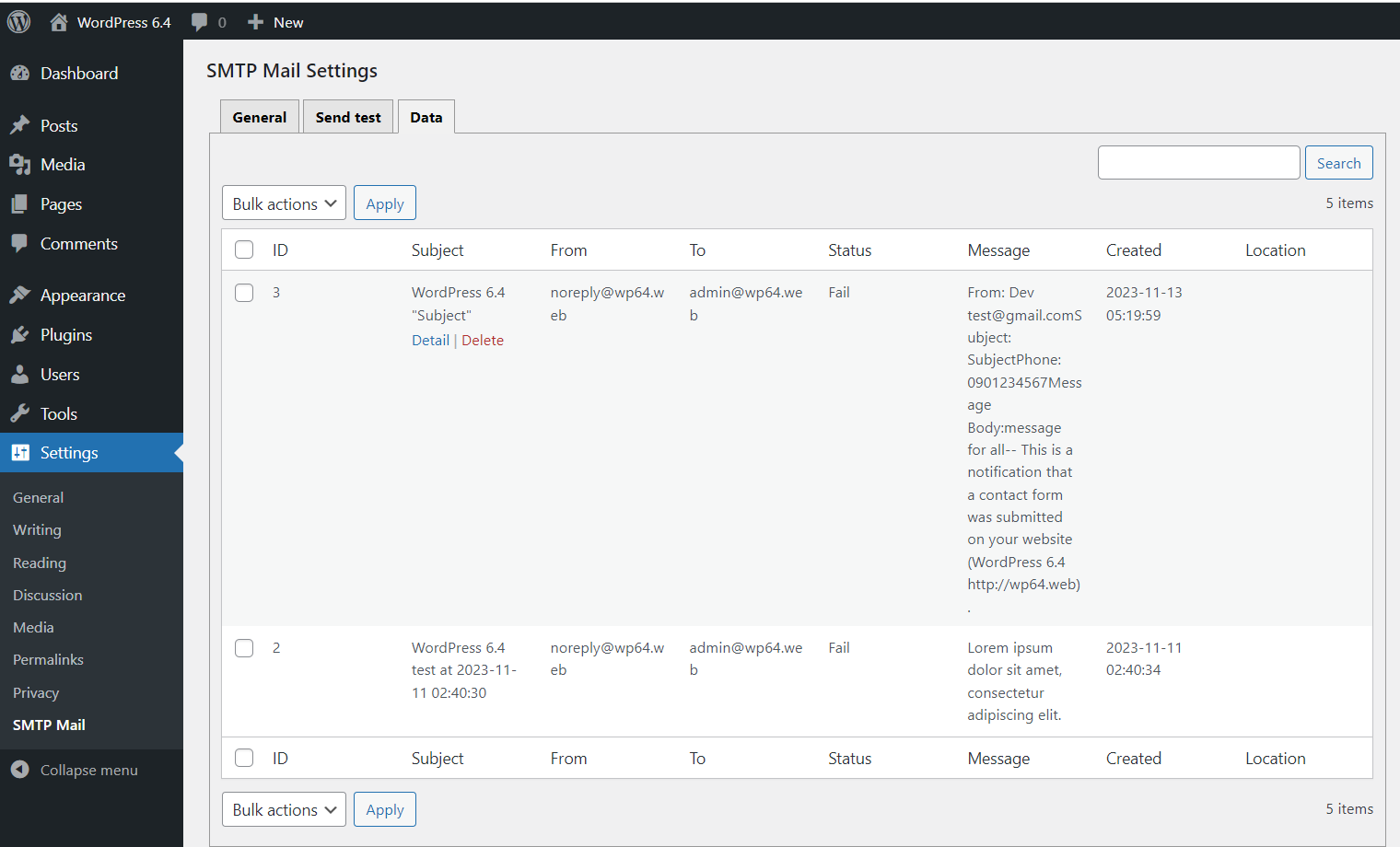SMTP settings, mail function, send test, save submited data ( phpmailer ). It is very easy to configure and fast.
Go to wp-login.php.
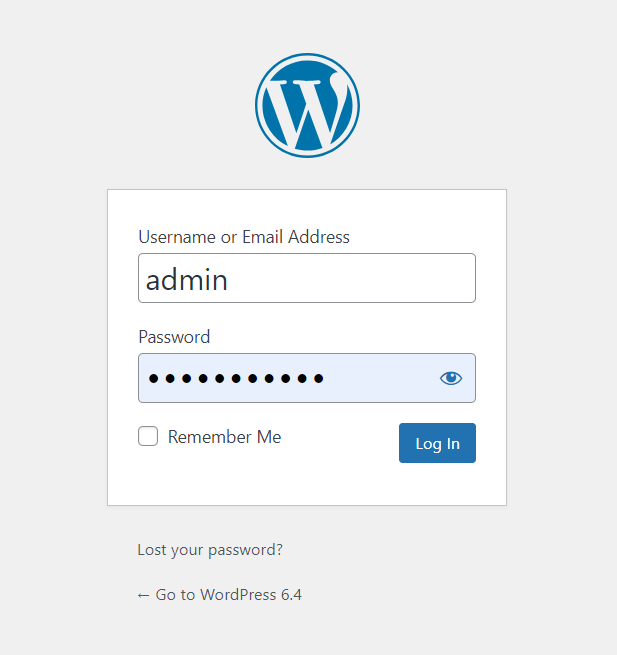
1. Go to wp-admin/plugin-install.php → search photoboxone → click Install Now.
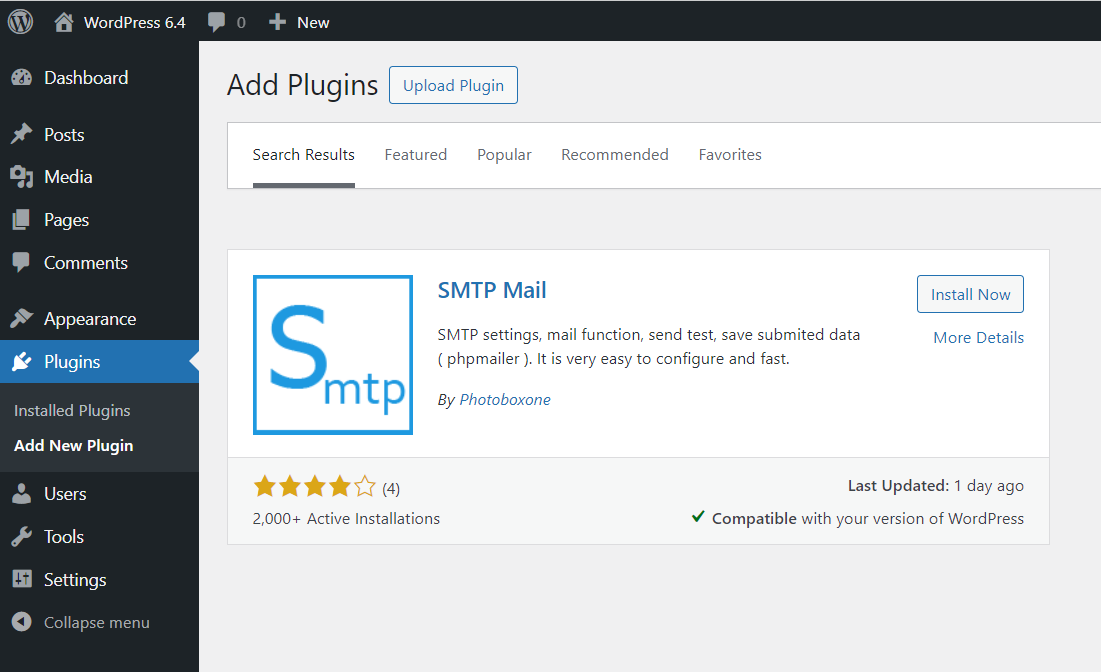
2. Click Active.
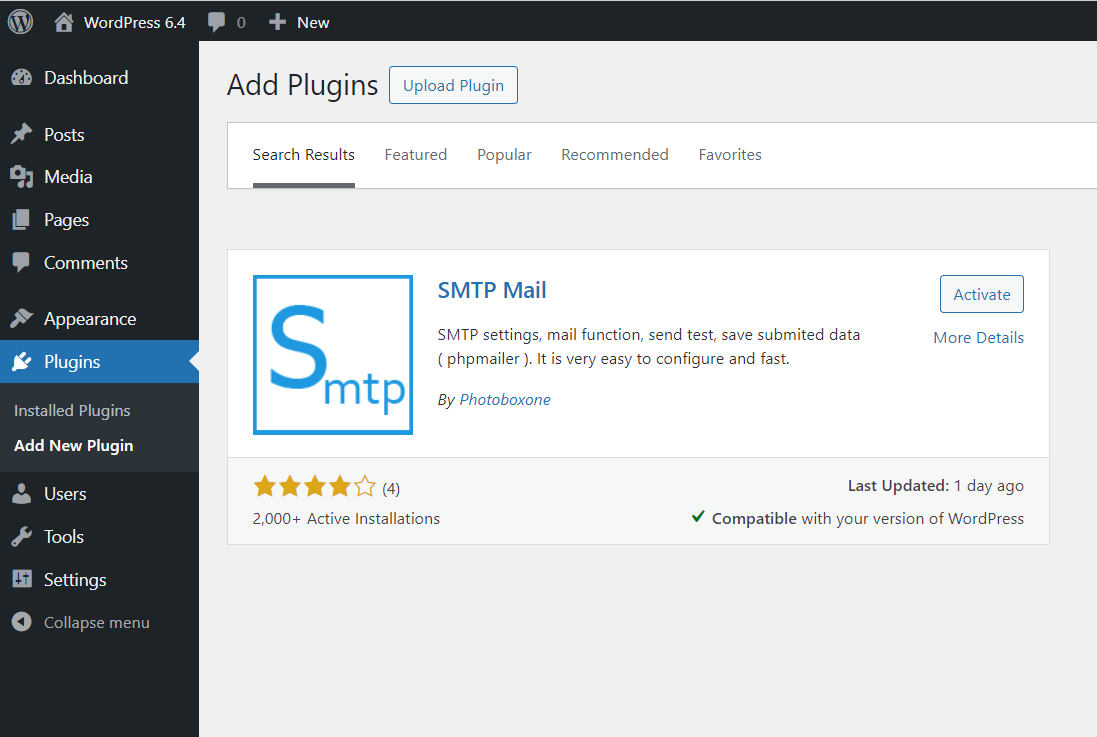
1. Go to https://wordpress.org/plugins/ and search photoboxone.
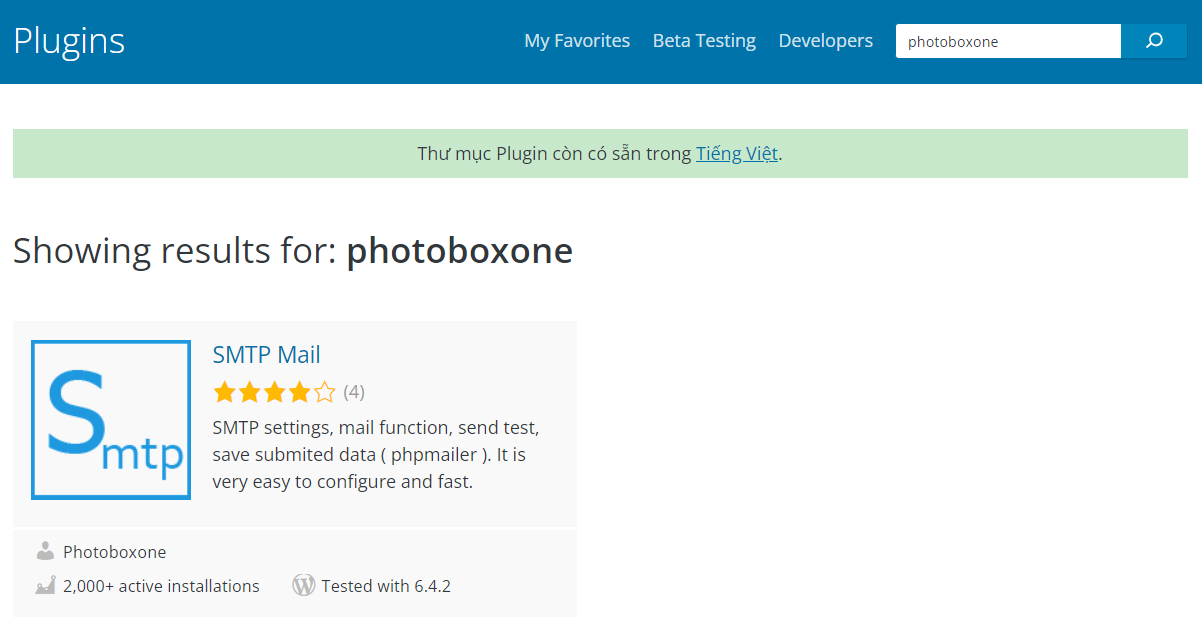
2. Click SMTP Mail plugin and click Download button.
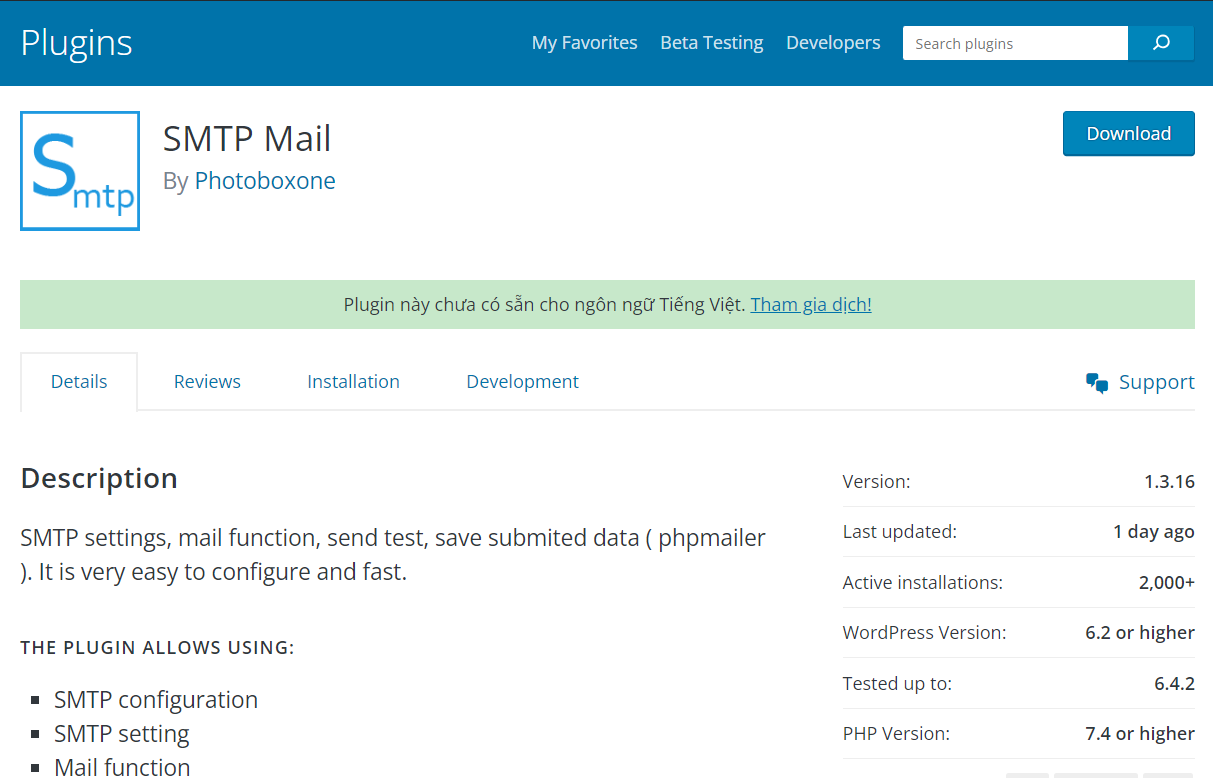
3. Go to wp-admin/plugin-install.php → click Upload Plugin → click Choose File → click Install Now.
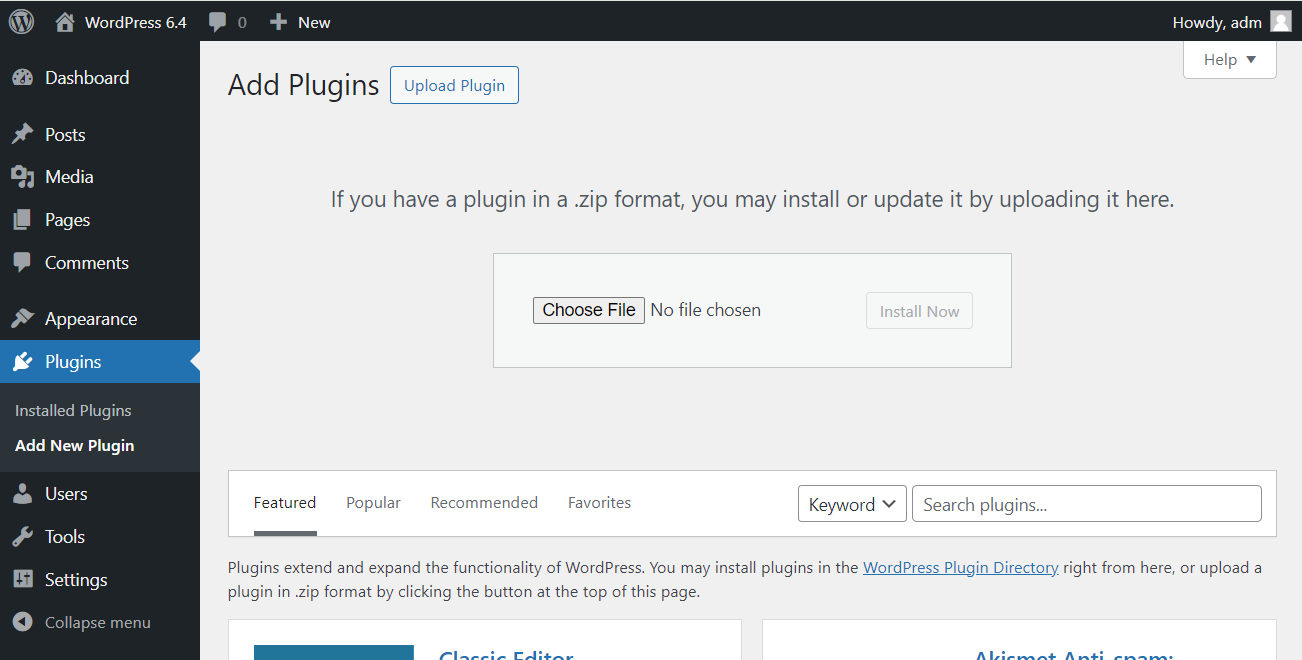
4. Click Active.
Go to wp-admin/options-general.php?page=smtpmail-setting.
Go to the General tab.
Send mail by function mail() of php.
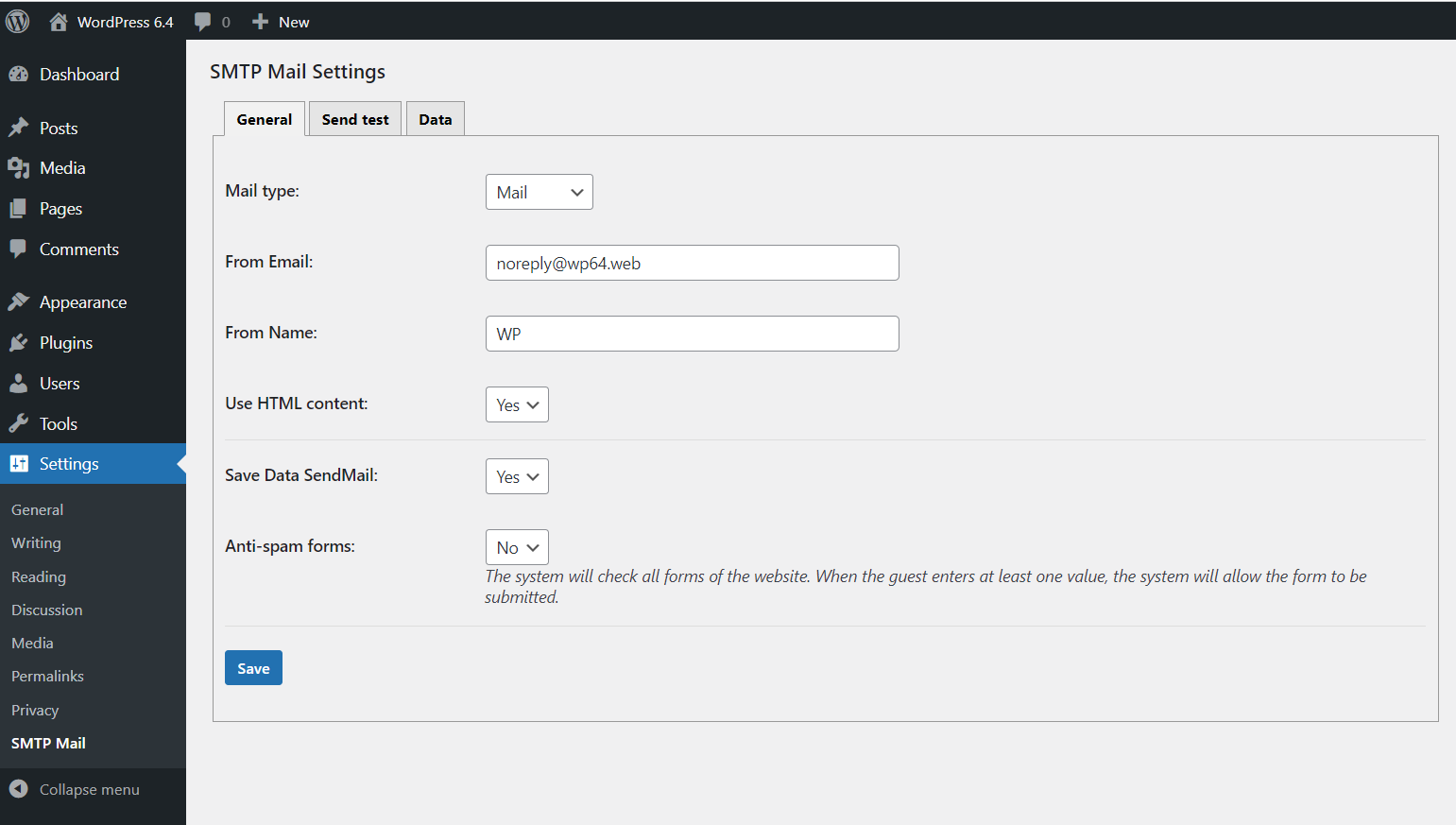
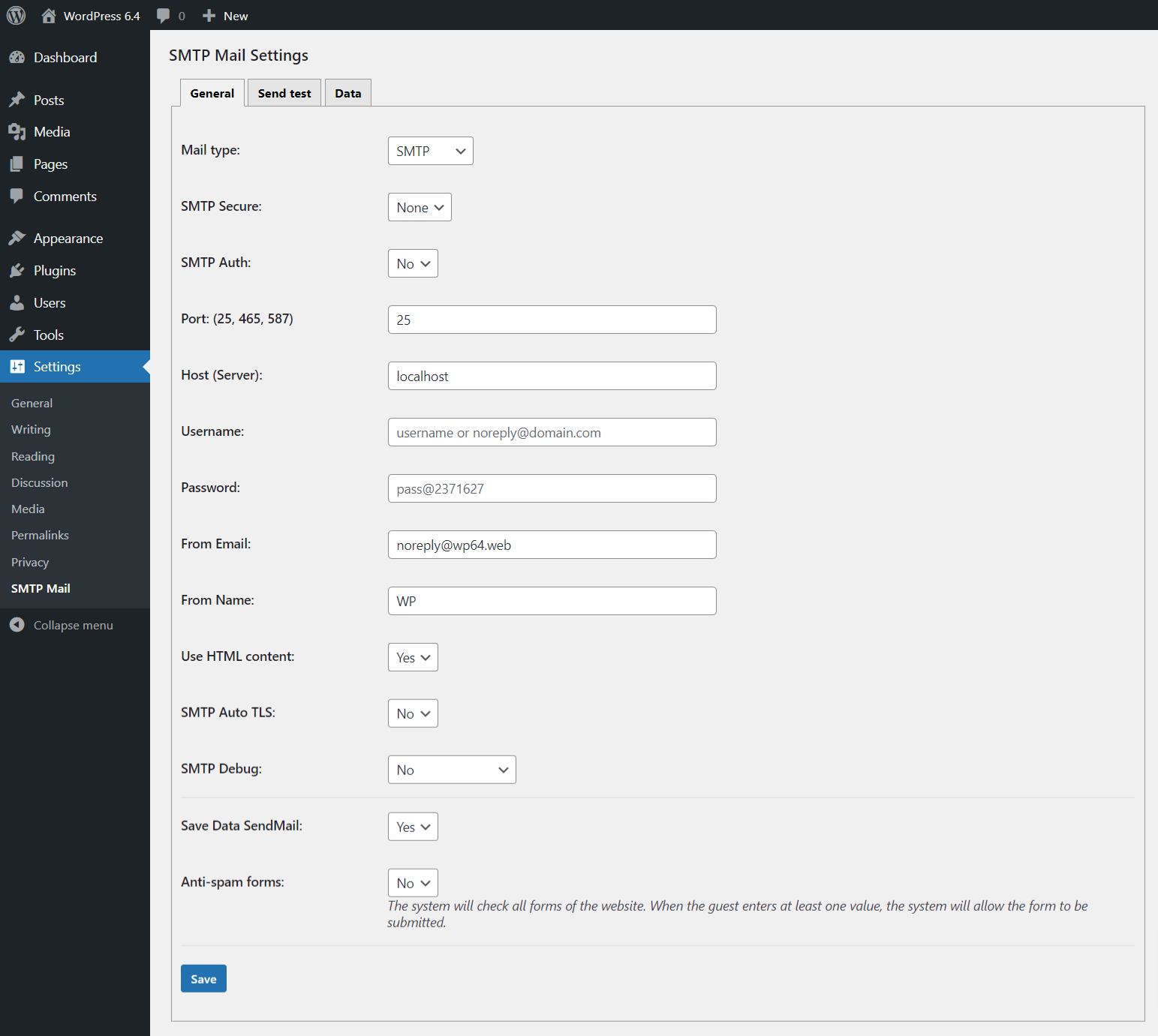
| SMTP Secure | SSL |
|---|---|
| Port | 465 (gmail) |
| Username | username@gmail.com |
| Password | password |
| From Email | username@gmail.com |
| From Name | Your sitename |
| SMTP Secure | TLS |
|---|---|
| Port | 587 (gmail) |
| Username | username@gmail.com |
| Password | password |
| From Email | username@gmail.com |
| From Name | Your sitename |
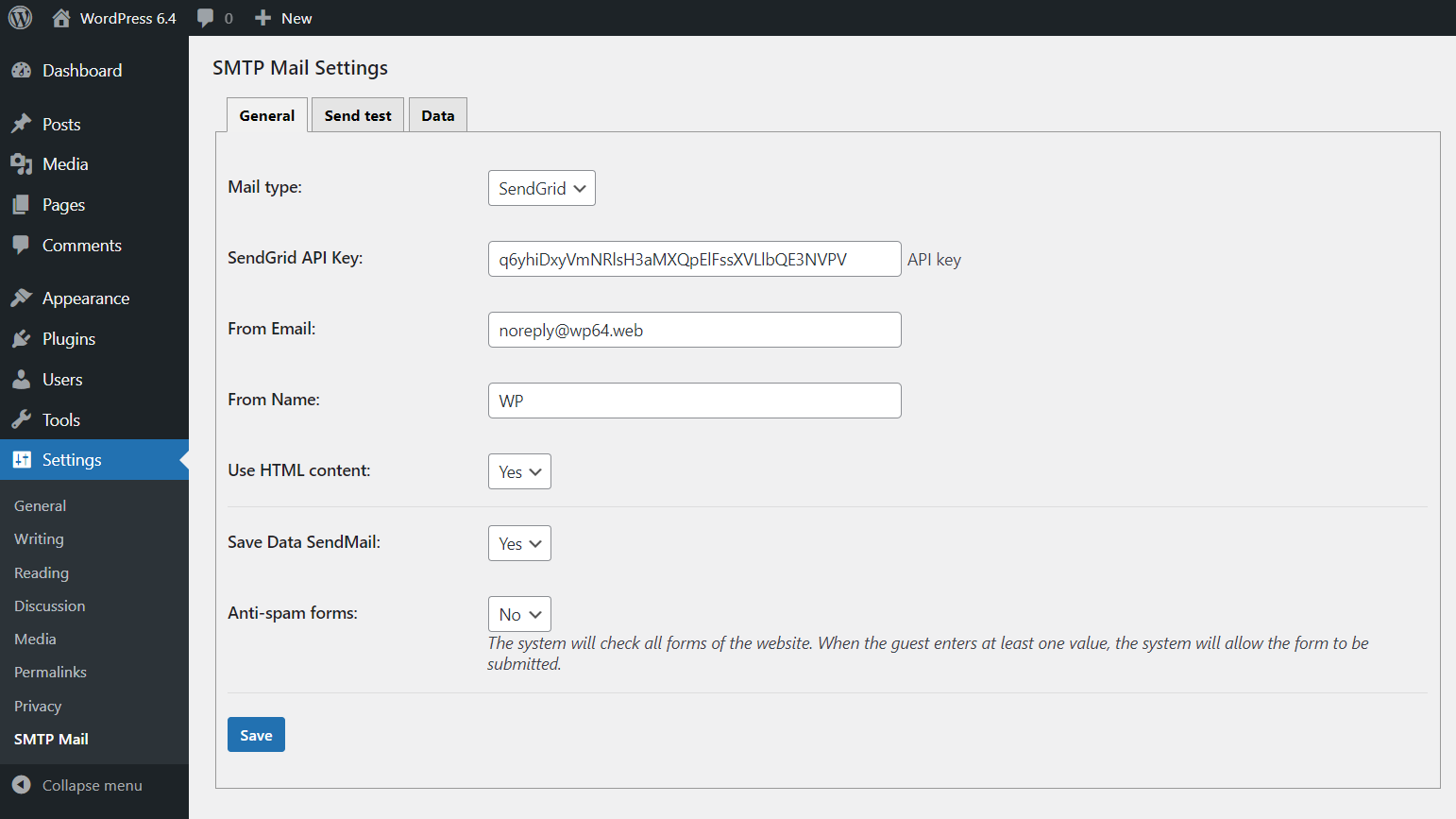
| SendGrid API Key | q6yhiDxyvmNRlsH3aMXQpElFssXVUbQE3NVPV |
|---|---|
| From Email | noreply@example.com |
| From Name | Your sitename |
Go to the Send test tab.
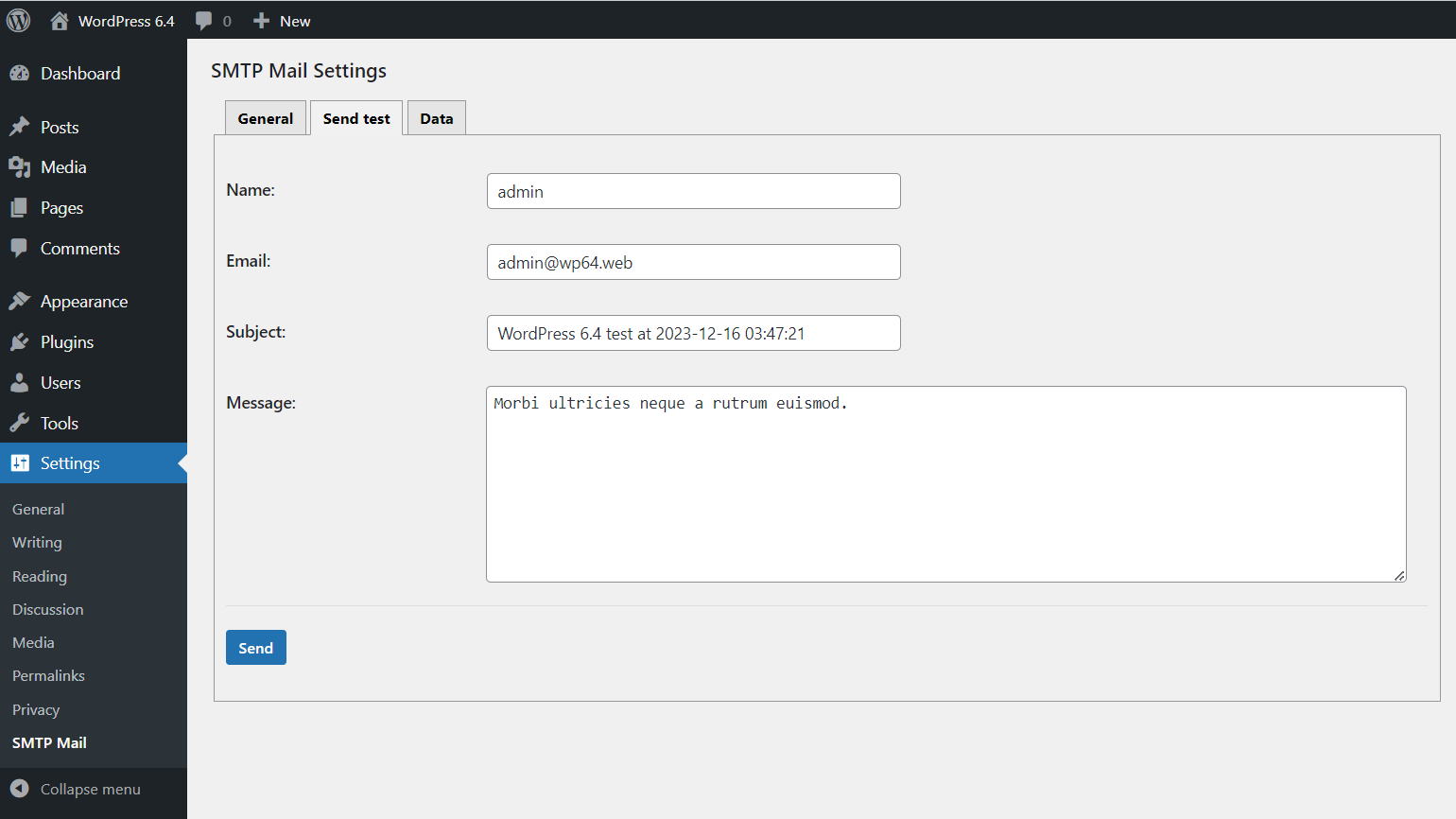
Go to the Data tab.
You need enable option `Save data SendMail` in the General tab.